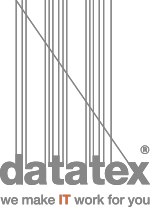Novas normas internacionais introduziram recentemente a obrigação de os fabricantes indicarem todas as informações sobre a origem dos seus produtos.
Os produtores de têxteis e de vestuário também têm de acompanhar a qualidade dos processos de produção ao longo de toda a cadeia de fornecimento de têxteis e vestuário, o que nos levou a desenvolver a nova funcionalidade do LOT TRACKING.
Na função de rastreio de lotes, introduzimos uma representação em árvore que tira partido da nova funcionalidade de cabeçalho como objeto.
Para cada nível da árvore, mostramos o código do lote, o código do item, o tipo de transação, o UOM e a quantidade. Em cada nível é possível clicar no código do lote para abrir o objeto Lote. O seletor permite obter informações adicionais e também é possível navegar diretamente para os dados de garantia da qualidade e para a análise do lote.
Para implementar isto, normalizámos um componente de árvore desenvolvido no passado, o que abre a possibilidade de utilizar esta representação também noutras aplicações, tanto normalizadas como personalizadas.
Na última versão do NOW ERP para a indústria têxtil e de vestuário, introduzimos uma função para ter a rastreabilidade do lote em ambas as direcções, TOP-DOWN e BOTTOM-UP.
No ecrã de pedido de parâmetros chamado pelo menu, é possível filtrar por um lote específico ou por item, especificar o tipo de análise e uma lista de modelos de transação de existências a ter em consideração. Se nenhum modelo for especificado, o sistema considera todas as transacções.
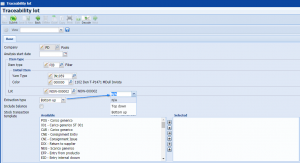
O resultado da elaboração é apresentado num ecrã dividido em duas secções: a secção superior contém uma representação em árvore dos resultados e a secção inferior, onde os resultados são apresentados numa lista. Na representação em árvore será possível expandir os níveis e para cada nível o utilizador pode ter alguma informação como o produto, a quantidade e o tipo de transação.
Além disso, ao clicar no código do lote em cada ramo da árvore, abre-se o ecrã principal do lote para aceder a todas as informações.


Na secção inferior, é possível obter mais informações sobre as dependências e as transacções relacionadas.
BOTTOM UP
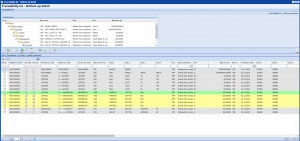
TOP DOWN
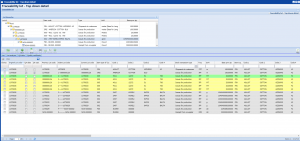
Utilizando a marca de seleção em cada linha, é possível aceder a informações pormenorizadas sobre todas as transacções efectuadas no lote selecionado (Análise de lote), abrir o ecrã principal do lote (Lote), abrir os dados de qualidade, se presentes (Dados QA), e abrir o certificado de qualidade gerado, se presente (Certificado de qualidade).
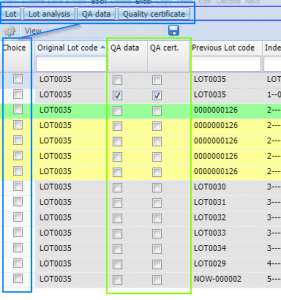
From the collection screen it is possible to know immediately if on a specific lot in the list some Quality data or a quality certificate has been produced.